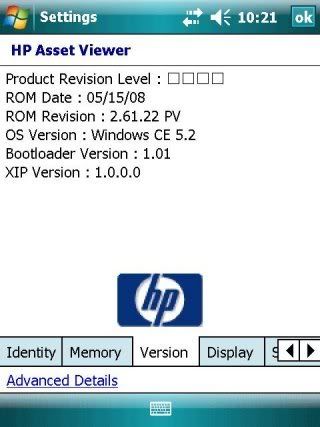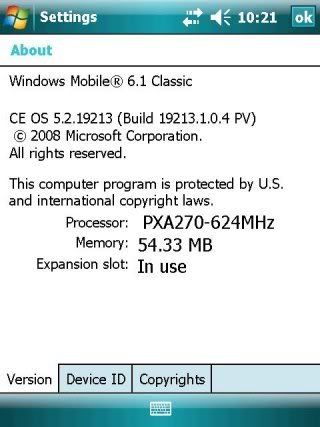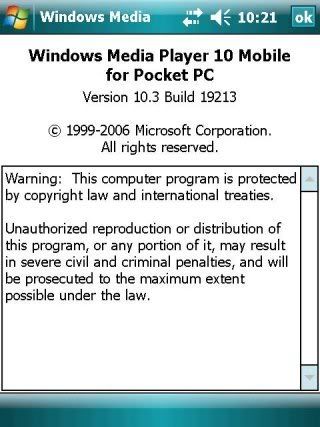How to repair broken iPAQ
Chào các bác,
Hôm nay em thử Up WM6.1 (bản v2.61.22_HP4700_B19213 mà bác Phạm Quang mới up lên mạng) cho con 4700 của em (đang chạy bản WM6). Em chạy tool wm5 để up (cách 1 theo hướng dẫn trên diễn đàn này)chạy được 1% thì nó báo file.nbf error thế là con 4700 nó đơ luôn. Làm lại nhiều lần cũng chỉ up đến 1% là báo: error 606: USB timeout communicating with the bootloader và buộc phải bấm nút cancel và dừng up luôn. Nếu up lại từ bootloader (cách 2) thì sau khi dẫn đến file nbf và xuất hiện màn hình Multi-Port/USB TTY thì cũng chỉ có mỗi chữ passwrbotodr<CE-31> trên màn hình và đồng hồ cát của con trỏ thôi. Tuy nhiên em đợi dài cả cổ đến mấy giờ sau cũng chẳng thấy gì tiếp theo sau đó cả. Làm lại nhiều lần cũng vẫn thế. Hiện nay trên màn hình thấy có chữ Serial ở trên cùng, (khi cắm vào cốc sạc thì đổi thành chữ USB), cái logo hp mờ mờ ở giữa và dòng V 1.01 ở phía dưới. Soft rồi hard reset nhiều lần (đúng cách theo hướng dẫn CONTACTS + INBOX + RESET) nhưng vẫn không khởi động được máy, cắm vào dock thì không thấy đèn sạc sáng, Không biết phải xử lý thế nào đây ạ. Mong tin các bác quá. Cám ơn các bác rất nhiều.
Chào các bác,
Sau 1 ngày cày xới trên mạng và làm thử rất nhiều lần theo các cách hướng dẫn khác nhau, cuối cùng con 4700 của em lại mỉm cười trở lại rồi. Em đã thử rất nhiều cách và cuối cùng đây là cách revive con 4700 của em. Xin post lại nguyên văn ở đây, biết đâu có thể có ích cho ai đó khi gặp tình trạng giống như của em:
" Several month ago I was trying to reflash our iPAQ hx4700 but the ROM upgrade failed after 18% reporting the message message "ERROR 606: USB timeout communicating with the bootloader". We were no longer able to fix this problem trying all versions of ActiveSync and several desktop computers – the result was always same – crash after 18%. The iPAQ wasn’t able to boot and it only showed the bootloader screen with HP logo and “Serial”/”USB” text.
This info is for those having the similar problem (maybe also with other type of iPAQ) and having no chance to solve this problem via HP service (which is ready to replace the main board in this case). Please do not try this if you are not skilled user and if you are not sure that your problem is same as mine.
We tried to find the relevant information on the web and we found these forums:
http://discussion.brighthand.com/sh...&perpage=10&highlight=bootloader&pagenumber=1
http://mobilitytoday.com/forum/showthread.php?t=7567
http://www.ipaqhq.com/forums/showthread.php?t=17377
Merging these sources helped us to repair the device.
All you need is a desktop computer with MS Windows, at least 256 MB SD Card, other functional iPAQ hx4700 which can be hard-reset (or nb0 ROM image instead) and Multi-port/USB TTY utility (available here - or other terminal utility being able to connect via USB).
The steps are following:
How to put the ROM image on the SD card:
1. Put the working device the Bootloader mode (see the section below).
WARNING: this action will hard-reset the device and all the programs and data will be lost. Do the backup if you need to have them back.
2. Put it into the cradle and connect it to the USB.
3. Put the empty 256 MB SD Card into iPAQ’s SD slot.
4. Kill the ActiveSync process (wcecomm.exe) on desktop computer.
5. Run Multi-port/USB TTY utility and choose the port \\.\WCEUSBSH00x (where x may be any number – I experienced 1,2 and 3). Do not change anything else. See this screenshot.
6. When the program starts press enter a couple of times until the prompt USB> will be shown
7. Type: password BOOTLOADER You should see this.
8. When you are at this enter the command: d2s
WARNING: this will erase all data from your SD card
9. The working ROM image should start copying to the SD card.
10. When it will be finished (can be seen on both device and TTY window), take the device out of the cradle and soft-reset it. It will start as after hard-reset. You can install all the programs or restore the backup (which I am not a fan of).
11. Mind that the SD card contains the raw data and cannot be read in the card reader (but you will be able to format it later).
How to load the ROM image from SD card to iPAQ:
1. Take the battery off the broken iPAQ.
2. Take the SD Card with ROM image and put it into iPAQ’s SD slot.
3. Put the battery back and activate the Bootloader mode (see the section below).
4. Put the device into the cradle (to make sure it will have enough power) but do not connect its USB cable.
5. You will see as the ROM flashing starts – the percentage should be increasing (very slowly).
6. Apply the hard-reset.
How to put the iPAQ hx4700 into Bootloader mode
Press the POWER + iTASK + CONTACTS buttons at the same time and hold all of them. Then shortly press the Reset button on the bottom and release all of them. The screen with HP logo in the middle will appear having the bootloader version at the bottom and the text “Serial” on the top. If you will connect the device to USB, the text “Serial” will change to “USB”.
How to do this all without having another iPAQ
The ROM update utility contain the NBF file. This file contains the header and the ROM image data. I inspired with
http://www.tweaks2k2.com/portal/forum/viewtopic.php?forum=8&showtopic=61
and found that for hx4700 you need to delete leading 2600 bytes to obtain the raw ROM image (there should leave 64 bytes and then the text signature ECEC). Unfortunately the steps described there also failed on the USB timeout.
If you have the same problem, you will need to find the utility which will write this image on the SD card (I mean raw write – without any file system) but I didn’t go this way and I am not sure if it works."
Và nếu như không có chú 4700 khỏe mạnh khác thì cũng có thể tạo file raw ROM image theo các cách sau đây (Em xin được quote ra ở đây):
"My HP Ipaq 4700 did not complete ROM update. Failed at 50%.
This is what I am doing to try making my own nbf raw written ROM image for my broken iPAQ4700 unit:
1: Download the newest version of the tools here and extract them to a folder named c:\flash\
2: Download the desired ROM update from HP from here:
3: Attempt to install the update (Of course it will fail as you already have a broken unit.
4: Browse to the ipaq folder on your machine using your favorite file browser of your choice.
Copy the rom update (The big file) which is a .nbf file to the c:\flash\ folder. (You need to view file details and file extensions to find it as microsoft defaults by hiding file extensions and file sizes to make you all dummies.)
5: Rename the .nbf file to flash.nbf
5a: Hex edit the .nbf file and remove the first 2600 bytes of the file. Download a hex editor here: and then mark the first 2600 bytes by using the Edit menu - "Block<n> chars" option, then save over your .nbf file.
6: Start the command line interface by (Start-Run- and type cmd)
7: Change the folder name by typing cd \flash
8: Insert a SD card into your computer which equals or exceeds 256MB in size (Take note to which drive letter it uses)
9: type in the command prompt: psdwrite f: flash.nbf (where f: is the drive letter of your SDCARD in your computer. Wait until the process completes before removing from your PC.)
10: insert the raw written SDCARD into your PDA and reset your PDA.
Your PDA should accept the file.
However, I seem to have deleted the files on the PDA by following the proceedure of pressing the ITASK and Contacts and reset button all at once, and then pressing the calendar option. Only thing, there were no beeps or anything. After trying to re-flash wiyth HP software, it went to 100% and finished the ROM update.
Since I now know how to make a Raw SDCARD ROM image by a ROM file or by copying the ROM from my iPAQ, anyone interested in obtaining my file/files may leave a suggestion on where I can leave it and I can create a post with a link to the hosted file. However I am sure HP would be upset if the file would be hosted, and in that event, you may contact my MSN messenger at
pixels303@hotmail.com. I can help."
Hoặc là như sau:
"I had a similar problem to this except I had a failure during an upgrade. I too was left with the bootloader screen and my computer couldn't communicate with it. I pieced many different pieces of advice I had recieved to find a solution. Here's what I did.
The first step is to get a copy of the rom image onto an SD card. Download the latest ROM update from HP and start the installation (it will fail but what needs to be done will be done) Using a hex editor (I recommend the Cygnus Free Hex Editor) you need to delete the first 2600 bytes of NBF that is included with the update. The file should be located in a folder with the same name as the update EXE in C:\iPAQ\. Then use the trial version of All Image (
http://www.towodo.com/products/allimage) to write the rom image to an sd card. The card should be 256MB or larger.
The next thing you need to do is to upload the rom image to the pda. Remove the battery from the pda and put the SD card into the slot. Put the battery back on and connect it to power but not USB. On the pda hold the power button, contacts button, and iTask button and shortly tap the reset button. It may or may not say "Press power to flash". A progress bar should appear and the percentage should slowly increase. When it's done it should say the checksum was ok or it was a failure. It doesn't matter which comes up it just means it's done. Then perform a hard reset and you're device should be ready to go with WM5!
Hope that helps you and anyone else who needs it."
Một số cách khác em làm theo nhưng không thành công:
"@ After a lot of research and armed with the advice that I have read over the last few hours especially regarding mtty11a, I decided to go for broke and try a mix of my own.
1) Ensure that you have downloaded the SP29841 and SP31186 upgrades from HP's download site.
2) Ensure that your USB connection to the Cradle is hooked up and is working.
3) Press the iTASK and CONTACTS buttons at the same time and then press the the small reset button located at the bottom of the iPAQ, this puts the iPAQ into FLASH Mode.
4) Run the SP29841 ROM upgrade from your PC this should then find your iPAQ Pocket PC and will start flashing the ROM automatically.
Having finished the above, you should now have your iPAQ HX4700 fully functioning again with Windows Mobile 2003SE."
Hoặc là:
"@ Thank you guys. My ipAQ hx4700 WORKS! But there's no need of storage card (SD, CF), and no second handheld device needed for repairing yours!
1. Start Bootloader mode with your device. (push "iTASK" + "CONTACTS" buttons at the same time and hold all of them. Then shortly press the "Reset" button on the bottom. Then it will ask to push "CALENDAR" button for acception. The screen with HP logo in the middle will appear having the bootloader version at the bottom and the text “USB” on the top
2. Put it into the cradle and connect it to the USB
2. If you haven't seen, there's option of COM1 or COM2 in Microsoft ActiveSync connection options. (I used COM1).
3. Using mtty11a checked "COM1" instead of "\\.\WCEUSBSH00x"
4. Then ran OFFICIAL UPDATE from HP site.
5. Program reached handheld. Started uploading new updates.
6. After uploading, made reset and it WORKED!
As I mentioned before. No need of SD or CF cards, no need of second pocket PC. Just your PC, USB cradel and broken IPAQ"
Hay là:
"How to Recover your iPAQ after a botched ROM Update
@ If a user is attempting to update the BIOS or FIRMWARE of their iPAQ and the power goes out, or they accidentally turn-off their iPAQ, when then attempt to restart the iPAQ, it will only get to a white-screen, where it then sits forever.
Bboth soft and hard-resets do not appear to clear the trouble in most cases.
Hopefully you will never need to use this step-by-step process.
I have confirmed with Nathan at HP Technical Support that this is their approved recovery process:
1.) Go to the Master Index of BIOS, FIRMWARE, & DRIVER Updates,
2.) Select the appropriate hyperlink for your model.
3.) Download the most recent BIOS version SoftPAQ (SP) for your Model of iPAQ.
4.) Press the POWER + iTASK + CONTACTS + RESET buttons at the same time so as to enter the FLASH Mode
5.) Make sure your USB connection to the Cradle is hooked-up.
6.) Place your iPAQ in the USB Cradle.
7.) Stop the MS ActiveSync session on your HOST PC: CTRL-ALT-DELETE > TASK MANAGER > PROCESSES.
8.) Hilight WESCOMM.EXE and select "End Process" button.
9.) Run the file you downloaded from HP in step 3.
10.) The iPAQ should now begin Flashing the iPAQ's ROM BIOS.
This should work for most every iPAQ model, however, we cannot guarantee this will succeed at restoring your iPAQ to a usable state."
Chúc vui!