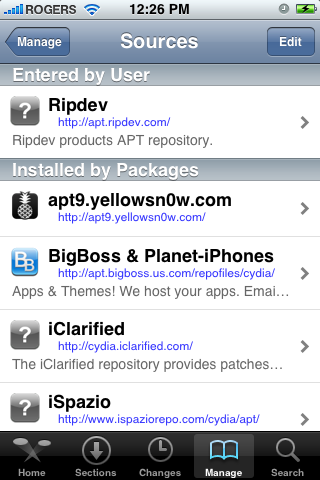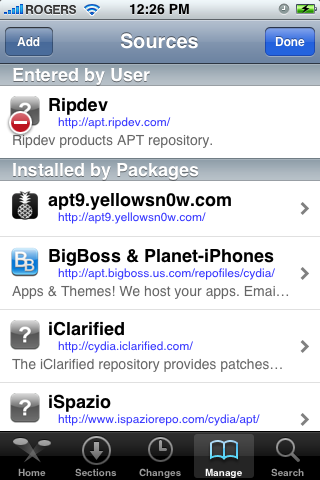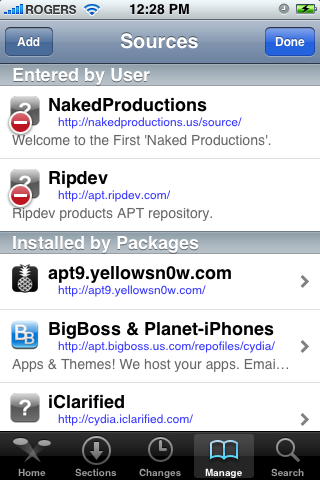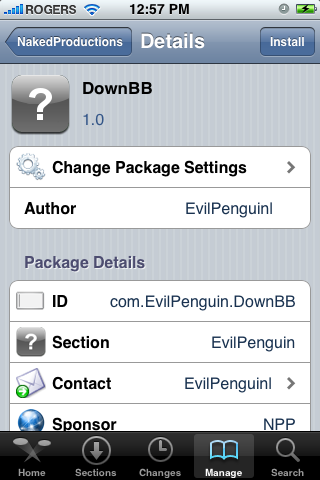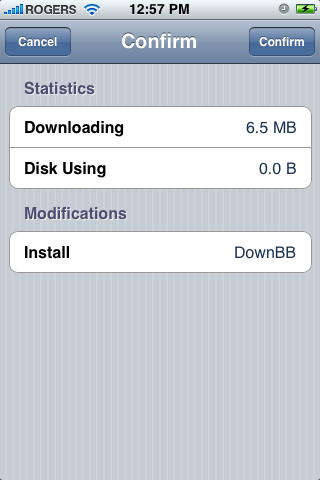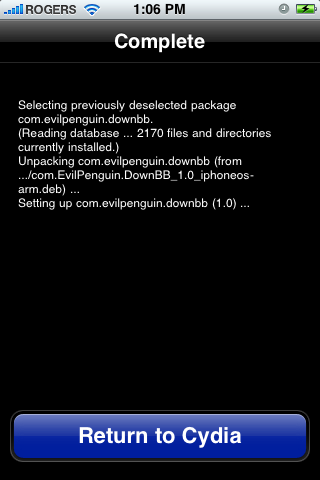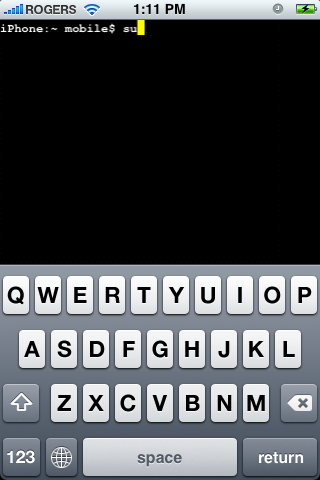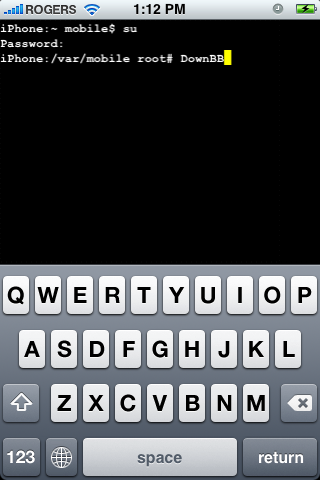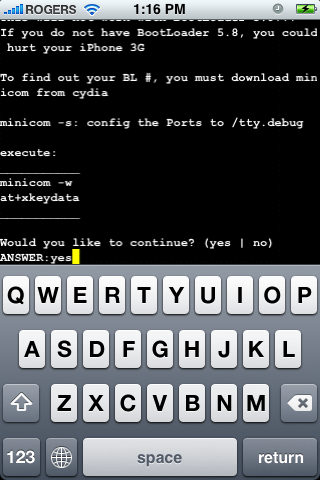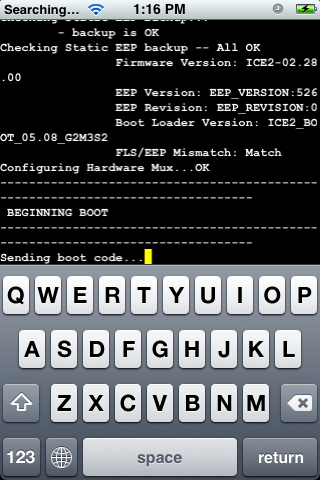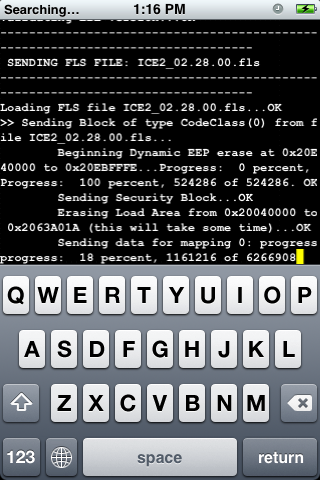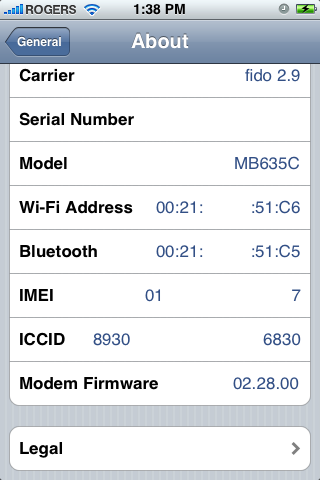Germaniteen
New Member
Cái này kiếm được trên 4rum nước ngoài nên xin giữ nguyên bản:
Now, the question is " How to know my bootloader version ?".
You can use Putty.
Upload bbupdater in your phone, for example in /usr/bin repertory.
Run wifi connection in your phone and check his IP adress
Run putty
Tip the IP adress of the phone in the host name case
login : root
pw : dottie
then :
launchctl remove com.apple.CommCenter
cd /usr
cd /usr/bin
bbupdater -v
Hoặc có thể dùng cách này nữa down file attach nhé)
down file attach nhé)
install HWInfo version 1.01
It tells you EVERYTHING about your iPhone.
Like model #, serial #, memory, CPU info, LCD info, firmware version, battery level, modem firmware, IMEI, Bootloader Version, and alot more....
Now, the question is " How to know my bootloader version ?".
You can use Putty.
Upload bbupdater in your phone, for example in /usr/bin repertory.
Run wifi connection in your phone and check his IP adress
Run putty
Tip the IP adress of the phone in the host name case
login : root
pw : dottie
then :
launchctl remove com.apple.CommCenter
cd /usr
cd /usr/bin
bbupdater -v
Hoặc có thể dùng cách này nữa
install HWInfo version 1.01
It tells you EVERYTHING about your iPhone.
Like model #, serial #, memory, CPU info, LCD info, firmware version, battery level, modem firmware, IMEI, Bootloader Version, and alot more....
Chỉnh sửa cuối: