NguyenHuuTrong
New Member
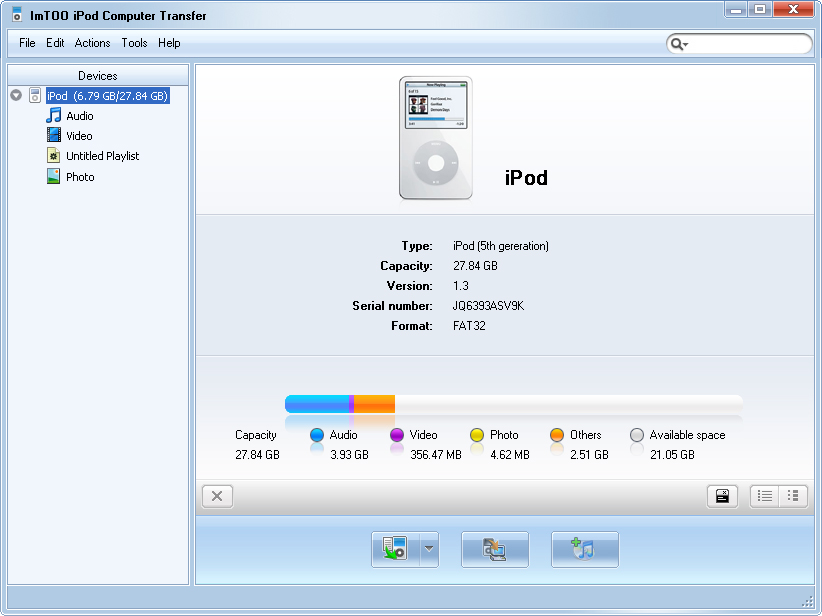
ImTOO iPod Computer Transfer is premium iPod transfer software for iPod music, video and photo transfer. It is a computer transfer to iPod tool which can transfer iPod videos, music and photos from computer to iPod. Meanwhile, it also can transfer iPod music, videos and photos from iPod to computer (iPod to computer), backup iPod to computer fast and smoothly.
ImTOO iPod Computer Transfer - transfer music from iPod to computer
* With various functions, ImTOO iPod Computer Transfer is a perfect and easy-to-use iPod transfer and iPod backup tool between iPod and computer for iPod user.
* This iPod backup software helps you transfer iPod music, video, photo, and podcast to computer local disk and backup iPod to computer and vice versa. Moreover, it supports file transfer from iPod to iTunes.
* ImTOO iPod Computer Transfer can copy and transfer music/videos among several iPods. With it, you will find that connecting your iPod or iPhone to computer is so easy!
* ImTOO iPod Computer Transfer supports not only transfer to iPod from computer, but also exporting photos from iPod to computer.
* It can be easily used like a portable hard disk to manage your iPhone contents, import and export files between iPhone and computer.
* All functions for iPod are applicable to iPhone as well.
DOWNLOAD
Thần chú:
User Name: KhongBiet_megasharesvn.com
Reg Code: KhongBiet-CiN1-TeAm-EAD4-62C6-A60F-373C

