NguyenThanhTuan
Super V.I.P
Snapture




Phần mềm chụp ảnh miễn phí cho iPhone .
Tính năng :
- Digital Zoom - Zoom số 3X
- Easy Self Photo - Chạm bất cứ điểm nào trên màn hình iPhone để chụp , thật dễ dàng!!!
- Burst Mode : Chụp liên tục 3 hình và chọn cái đẹp nhất để lưu lại
- Multiple Image Sizes: Có thể tùy chọn kích cỡ ảnh bao gồm Large (1600x1200), Medium (1280x960) và Small (960x720).
- Color Modes : Chọn chế độ chụp màu hay đen trắng .
- Timer : Hẹn giờ chụp hình ( 5s )
- Toggle Auto Rotation : Tự động xoay hình .
- Silent Mode : Chụp trong chế độ yên lặng .
Cài đặt : Refresh Sources rồi vào All package mà cài
Trang chủ : http://www.snapture.org
Download : http://www.ziddu.com/download.php?uid=ZKuimJeua6qfmJbzZaqZnJGlZ6eZmpo=3
[HIDE="T"]http://www.mediafire.com/?dfx3nrmmz2k[/HIDE]
UPDATE VER 1.3
Có gì mới ở phiên bản này : Tắt mở Zoom Slider
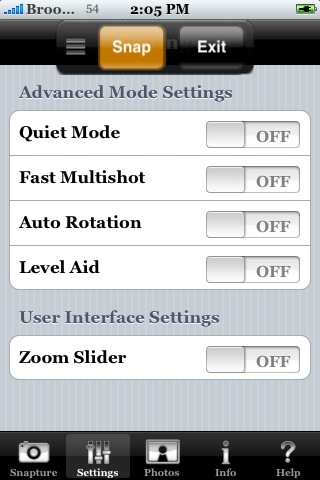
Sources BigBoss : thebigboss.org/repo.xml
Download : http://thebigboss.org/repofiles/other/snapture_1.3.zip
Có gì mới ở phiên bản này : Tắt mở Zoom Slider
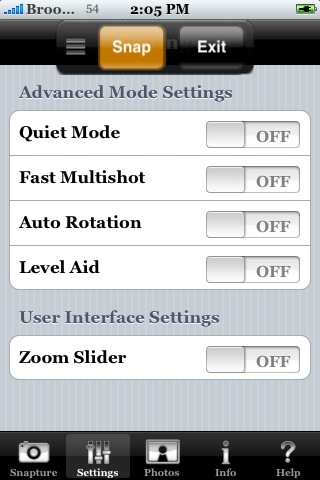
Sources BigBoss : thebigboss.org/repo.xml
Download : http://thebigboss.org/repofiles/other/snapture_1.3.zip
Sau khi tải về giải nén được 2 thư mục là Preferences và Snapture.app , chép Snapture.app vào Applications , chép file org.snapture.plist trong thư mục Preferences vào đường dẫn Library/Preferences . Nhớ set permision 0755 và restart lại máy .
Snapture v1.3 Việt hóa by Cuongnd
(Thanks bác Cuongnd rất nhiều )
)
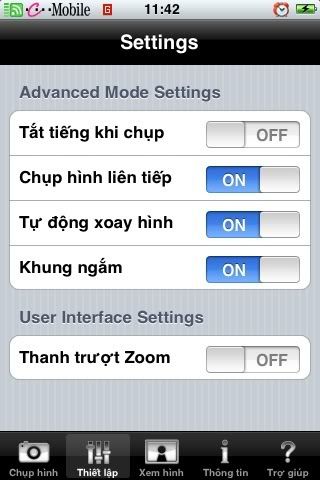
DOWNLOAD :
[HIDE="T"]
http://www.box.net/shared/dvz2oj808g[/HIDE]
UPDATE VER 1.4
DOWNLOAD : http://pdaviet.net/attachment.php?attachmentid=86123&d=1216368230
(Thanks bác Cuongnd rất nhiều
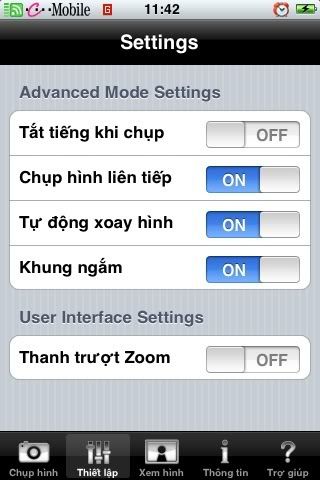
DOWNLOAD :
[HIDE="T"]
http://www.box.net/shared/dvz2oj808g[/HIDE]
UPDATE VER 1.4
DOWNLOAD : http://pdaviet.net/attachment.php?attachmentid=86123&d=1216368230
Chỉnh sửa cuối:

