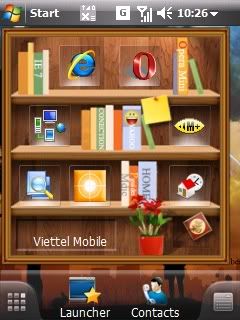themoiladanong2009
New Member
cài xong nó báo ko dùng cho version WM của mình , sau đó reset cũng ko chạy được , check trong progams cũng ko có .
xem lại bộ nhó xem nào bạn hiền
cài xong nó báo ko dùng cho version WM của mình , sau đó reset cũng ko chạy được , check trong progams cũng ko có .
bạn cài cái spb mobile Shell v3.5.3. của mình rồi cài cái đó sau là chạy được mà



Thì mình download bàn Shell v3.5.3 của bác về cài thành công rùi , nhưng mà cài cái theme IP kìa thì ko chạy dc . Đã kiểm tra hết rùi .
Theme Windows Mobile mới cho mobile shell 3.5.x
Trên nền tảng Zune và WM7 mới .



Xem video tham khảo :
http://www.youtube.com/watch?v=SfIbu...layer_embedded
Cái này là giới thiệu với mọi người . Và hiện tai chưa thấy có link cho Download từ trang chủ , nên mình cũng chưa thể post lên cho mọi người download được , khi nào có link download cụ thể sẽ post cho mọi người thưởng thức ;

[URL="http://www.imarche.net/omnia/download/SpbMobileShell3.0-WVGA-Skins_Release4.1.3_Update.zip"]http://www.imarche.net/omnia/download/SpbMobileShell3.0-WVGA-Skins_Release4.1.3_Update.zip[/URL][URL="http://www.imarche.net/omnia/download/SpbMobileShell3.0-VGA-Skins_Release4.1.3_Update.zip"]http://www.imarche.net/omnia/download/SpbMobileShell3.0-VGA-Skins_Release4.1.3_Update.zip[/URL][URL="http://www.imarche.net/omnia/download/SpbMobileShell3.0-WQVGA-Skins_Release4.1.3_Update.zip"]http://www.imarche.net/omnia/download/SpbMobileShell3.0-WQVGA-Skins_Release4.1.3_Update.zip[/URL][URL="http://www.imarche.net/omnia/download/SpbMobileShell3.0-QVGA-Skins_Release4.1.3_Update.zip"]http://www.imarche.net/omnia/download/SpbMobileShell3.0-QVGA-Skins_Release4.1.3_Update.zip[/URL][URL="http://www.imarche.net/omnia/download/SpbMobileShell3.0-SQ320-Skins_Release4.1.3_Update.zip"]http://www.imarche.net/omnia/download/SpbMobileShell3.0-SQ320-Skins_Release4.1.3_Update.zip[/URL][URL="http://www.imarche.net/omnia/download/SpbMobileShell3.0-SQ240-Skins_Release4.1.3_Update.zip"]http://www.imarche.net/omnia/download/SpbMobileShell3.0-SQ240-Skins_Release4.1.3_Update.zip[/URL]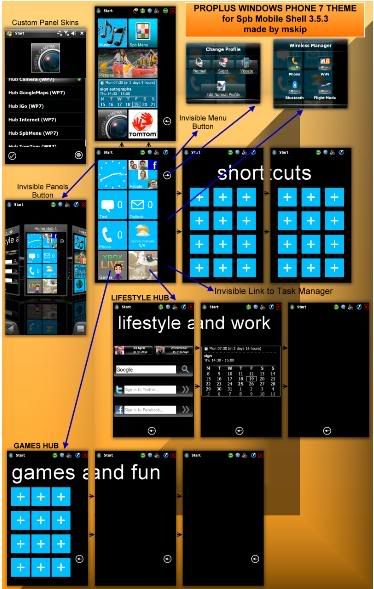
Theme Windows 7 cho Spb Mobile Shell 3.5.3 màn hình VGA + WVGA
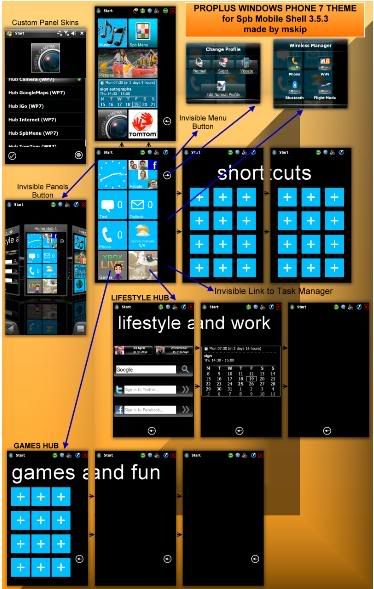
[DOWNLOAD]http://www.mediafire.com/?mumimodzkmg[/DOWNLOAD]
Cái này chỉ là giao diện (skin) thôi, bạn phải cài Spb Mobile Shell trước rồi mới cài cái này...minh cai xong n khong ra cai j ca la sao?
SPB Mobile Shell Change SKIN v.4.1.3+

Release 4.1.3 WVGA (480x800) version - Update from 4.1.2 (Multilanguage)
Mã:[URL="http://www.imarche.net/omnia/download/SpbMobileShell3.0-WVGA-Skins_Release4.1.3_Update.zip"]http://www.imarche.net/omnia/download/SpbMobileShell3.0-WVGA-Skins_Release4.1.3_Update.zip[/URL]
Release 4.1.3 VGA (480x640) version - Update from 4.1.2 (Multilanguage)
Mã:[URL="http://www.imarche.net/omnia/download/SpbMobileShell3.0-VGA-Skins_Release4.1.3_Update.zip"]http://www.imarche.net/omnia/download/SpbMobileShell3.0-VGA-Skins_Release4.1.3_Update.zip[/URL]
Release 4.1.3 WQVGA (240x400) version - Update from 4.1.2 (Multilanguage)
Mã:[URL="http://www.imarche.net/omnia/download/SpbMobileShell3.0-WQVGA-Skins_Release4.1.3_Update.zip"]http://www.imarche.net/omnia/download/SpbMobileShell3.0-WQVGA-Skins_Release4.1.3_Update.zip[/URL]
Release 4.1.3 QVGA (240x320) version - Update from 4.1.2 (Multilanguage)
Mã:[URL="http://www.imarche.net/omnia/download/SpbMobileShell3.0-QVGA-Skins_Release4.1.3_Update.zip"]http://www.imarche.net/omnia/download/SpbMobileShell3.0-QVGA-Skins_Release4.1.3_Update.zip[/URL]
Release 4.1.3 SQ320 (320x320) version - Update from 4.1.2 (Multilanguage)
Mã:[URL="http://www.imarche.net/omnia/download/SpbMobileShell3.0-SQ320-Skins_Release4.1.3_Update.zip"]http://www.imarche.net/omnia/download/SpbMobileShell3.0-SQ320-Skins_Release4.1.3_Update.zip[/URL]
Release 4.1.3 SQ240 (240x240) version - Update from 4.1.2 (Multilanguage)
Mã:[URL="http://www.imarche.net/omnia/download/SpbMobileShell3.0-SQ240-Skins_Release4.1.3_Update.zip"]http://www.imarche.net/omnia/download/SpbMobileShell3.0-SQ240-Skins_Release4.1.3_Update.zip[/URL]
xin bổ sung thêm hướng dẩn sử dụng trước khi dùng.
trước tiên tải cái mobile shell 3.5.x về rồi cài đặt trước.
rồi tải cái này vềvà giải nén giải nén file zip tương thích với màn hình ,chép nguyên folder spbmobileshellskins vào thẻ nhớ.
- Sử dụng file explorer hoặc Resco file explorer vào thư mục vừa lưu trên thẻ nhớ : storage card\spbmobileshellskins\scripts rồi tap vào 'Mortscipt.exe' =>chọn ok
- Tap vào "install VGA.mscr ( hoặc install WQVGA.mscr..v.v.tùy theo file tải cho màn hình.) và chọn language
- Nó sẽ hỏi đại khái muốn cài hết skins ko,chọn yes..và cứ tap chọn ok theo các bước tiếp. Các file skins sau khi được cài xong sẽ nằm trong SPBShell/Programs/Tools/SBP Skins.
- Từ trong giao diện Spb mobile Shell vào launcher\tools\spb skins và tap chọn skin muốn dùng làm skins cho mobile shell rồi cứ tùy chọn kiểu đồng hồ,thời tiết,kiểu icons..v.v...cho đến khi xong thì thôi.
đơn giản thôi vì nó có hổ trợ tiếng việt.
theo:tinhte.com
Mình tải skin cho khổ 480x800 về làm theo hướng dẩn mà chẳng thấy có fine nào là 'Mortscipt.exe' cả. Bạn xem lại dùm nhé.



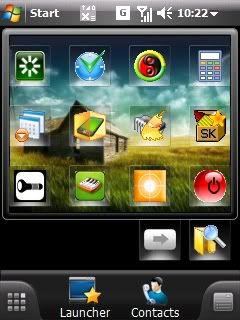
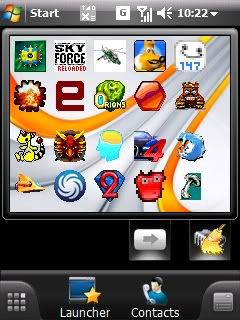

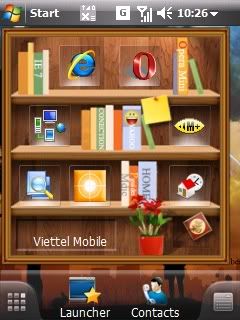




Sao bác không up lên WM6.5 ý,taskbar đẹp hơn,icon cũng to và đẹp hơn nhiều mà.Sau bao lần lần mần cài các loại skin theme thiếc các loại , thấy để như lúc đầu lại hay đỡ lỗi nhất;
1 cách rất nông dân nhưng hiệu quả là dùng widget khung ảnh add thêm vào làm background cho các em icon ở trên:
hiệu quả là ta sẽ có 1 số screen khá hay:



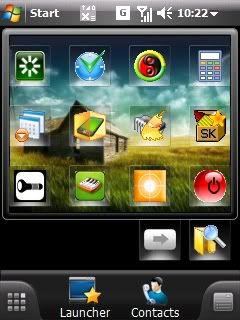
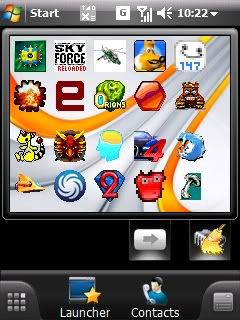

chia sẽ với anh em vài kiểu em tự điều chế được:
này thì giá sách iphone này